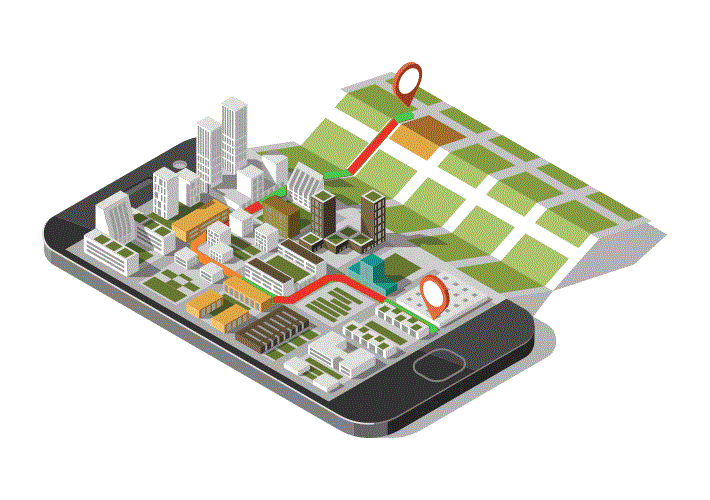Adding a Map API is a small yet important task that can enhance the credibility of your business. Using online platforms has been quite in vogue since the launch of the internet. But with enhancement in technology, the smartness has crept in the way the online platform is put to use. Map API allows businesses to give verified details of the information they put over the web.
As a starter, you may need help in integrating the location API to the web property. So, here is a list of things you must take into account so that you accomplish the task of integrating Map APIs to the website in one go.
1. Permissions:
Use of MapmyIndia API is possible if you have required licenses or permissions in place. There are certain terms and conditions pertaining to the use of MapmyIndia API that you must comply with. Simply nodding to the terms won’t help. There is a list of permission commands available at MapmyIndia site which you can follow for integrating their SDK to the project.
2. Controls:
A static API in the absence of the option of shrinking down or expanding up will not be of much use as the screen sizes of the gadgets are not the same. There are controls required for the proper use of API. Controls like zoom level changes or two-finger zoom are two of the most commonly used controls. This help employs API utility in a user-friendly manner. A location API setting looks good when these controls are made available.
3. Current location feature:
Map APIs must be flexible in terms of picking the current location. While setting up an API, the control must be provided by the user to pick the current location as per the requirement. Alternatively, to save time, the current location should automatically appear on the required field also.
4. Overlays:
To make the API more comprehensive, the arrangements need to be made for highlighting routes, marking landmarks, coding the coordinates or vice versa, and so on. These tools are easily added through simple codes which are provided at the websites of the API developer. The overlays are made more comprehensive with the help of figures, visualizers, highlighters etc something that you can find easy to include in Map JavaScript API.
5. Search tools:
Just marking the location on the map does not serve the purpose. It is necessary to provide easy search solution to the user of API. For this, options provided by the API developer are:
- Geocoding
- Reverse geocoding
- Distance matrix
- Directions for driving, and so on.
This is why; APIs are rated according to the quality of the document they prepare. Reviewers do take the comprehensibility of the document, detailing of a document, and also its user-friendliness in consideration. Thankfully, MapmyIndia APIs & SDKs has compiled all these requirements at one place and has certainly made the integration of API a cakewalk for its subscribers. Try it if local SEO is on your mind and if you want your website not to lag behind on any aspect.
Author bio
Sonam is a computer applications enthusiast having expertise in user-friendly tools. He is an active contributor to API development forums, works as quality analyst and is deeply involved in enhancing the user experience through dissolving the gap between online and offline worlds.