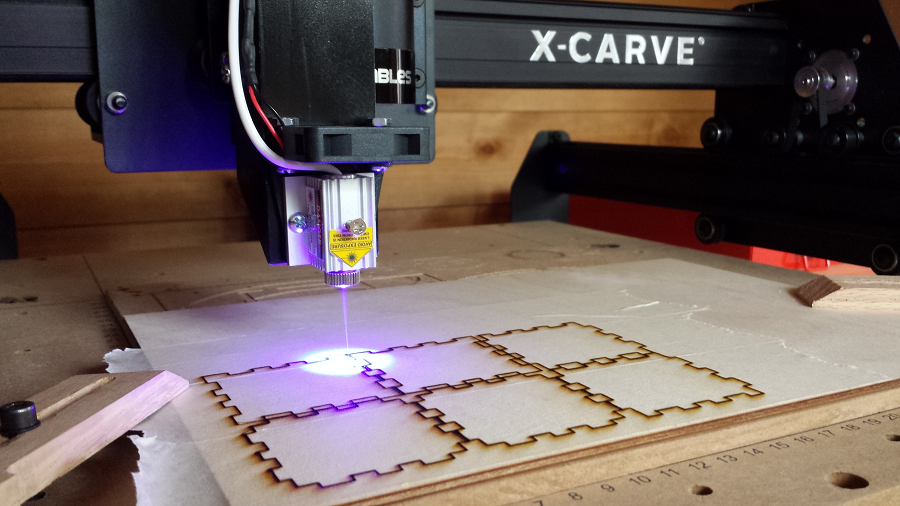The craze of editing is growing with time as everyone wants to make their picture look impressive. Many photo editing software is available in the market, but very few of them are convenient for use. Photolemur is one of such editing software that is not only convenient for the beginners and advanced users to edit the pictures, but also it is very easy to understand.
Effects
With the help of the effects, the whole scenario of a photograph can be changed. To make it more convenient for the uses and attract them towards the social media platforms, even the social media platforms are available with different effects that a user can use while uploading the picture. Using social media effects on your picture can be easy but if you want to make your pictures effective you can make use of advanced effects present in photo editing software.
There are a number of effects present in the different software, but when you are dealing with photo limit, you can adjust the brightness, contrast, sharpness even after applying the effect on photographs.
Aerial perspective
Talking about the paintings of Leonardo da Vinci, they have been one of those paintings which catch our attention because of their tonal perspective. Aerial perspective is all about the colors of objects in images which have to be warm and brighter when they are in close frame and should be cooler and dull when at a distance. There is a tone variation related to distance variation. A person can notice gradual changes in the tone of a painting so aerial perspective can also be called tonal perspective.
Setting contrast
Setting up the contrast of a picture is also important because it put a great impact on the eyes of the viewers. If a person is done with applying effects on a picture uh then also with the help of photolemur https://photolemur.com/blog/nearly-da-vinci-adding-aerial-perspective application the contrast of a photograph can be adjusted accordingly.